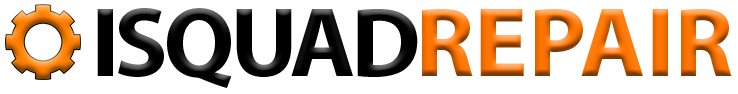Series 2 Apple Watch

Series 2 Apple Watch
| Screen Repair | Price |
|---|---|
| Series 2 Apple Watch | CALL |
All prices are subject to change
Please call your nearest location to get pricing for Apple Watch Repairs
Schedule a Repair Appointment
Schedule a Repair Appointment Online and Receive $10 Off Your Repair!
Everything You Need to Know About Repairing the Apple Watch Series 2
Do you have an Apple Watch Series 2 that isn’t functioning properly? Cracked screen? At iSquad Repair we can replace the screen, replace the battery, and repair your watch with confidence. We’ll walk you through everything you need to know about repairing your Apple Watch Series 2 and other potential repairs. Don’t spend another day without your beloved Apple Watch! Fix it today!
The three reasons why you may want to fix your watch
Whether you have the original Apple Watch, Series 1, or the newer Series 2, at some point you may need to get it repaired. Here are three of the most common reasons why people get their watches repaired:
1. The screen is cracked or damaged and needs to be replaced.
2. The battery isn’t holding a charge like it used to and needs to be replaced.
3. Water damage has occurred and repair is needed.
How to get your apple watch screen repaired?
The first thing you need to do is find a reputable repair shop that specializes in Apple products. At iSquad Repair, we have been working on Apple watches for several years. Use the appointment form on this page to schedule a good time to bring your watch in. The technician will take a look at your watch and give you an estimate for the cost of the repair. If you decide to have the repair done, they will replace the screen and test it to make sure everything is working properly.
How long does it take for them to fix my watch?
Depending on the problem, some repairs can be done in as little as 30 minutes. Others may take a few days. Here’s a breakdown of common repair times:
- Screen replacement: 30 minutes
- Battery replacement: 1-2 hours
- Water damage repair: 3-5 days
- Software issues: Depends on the problem